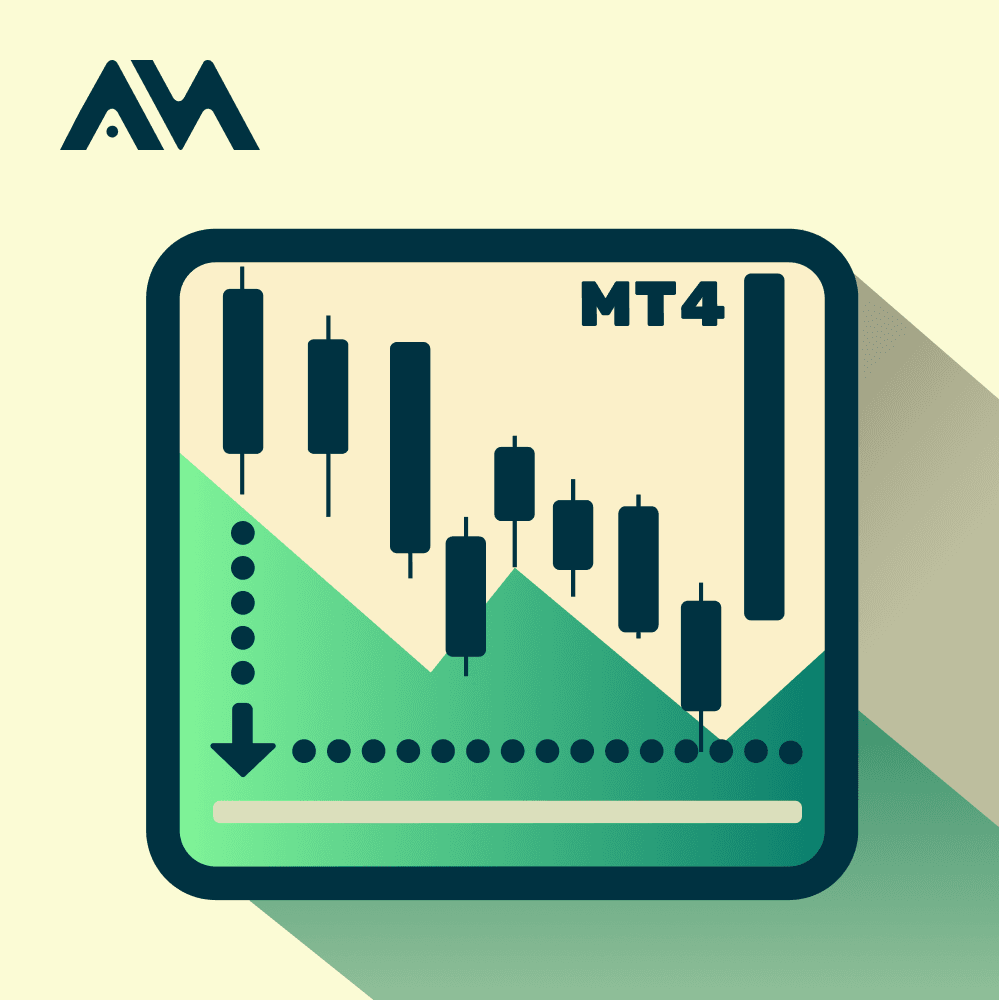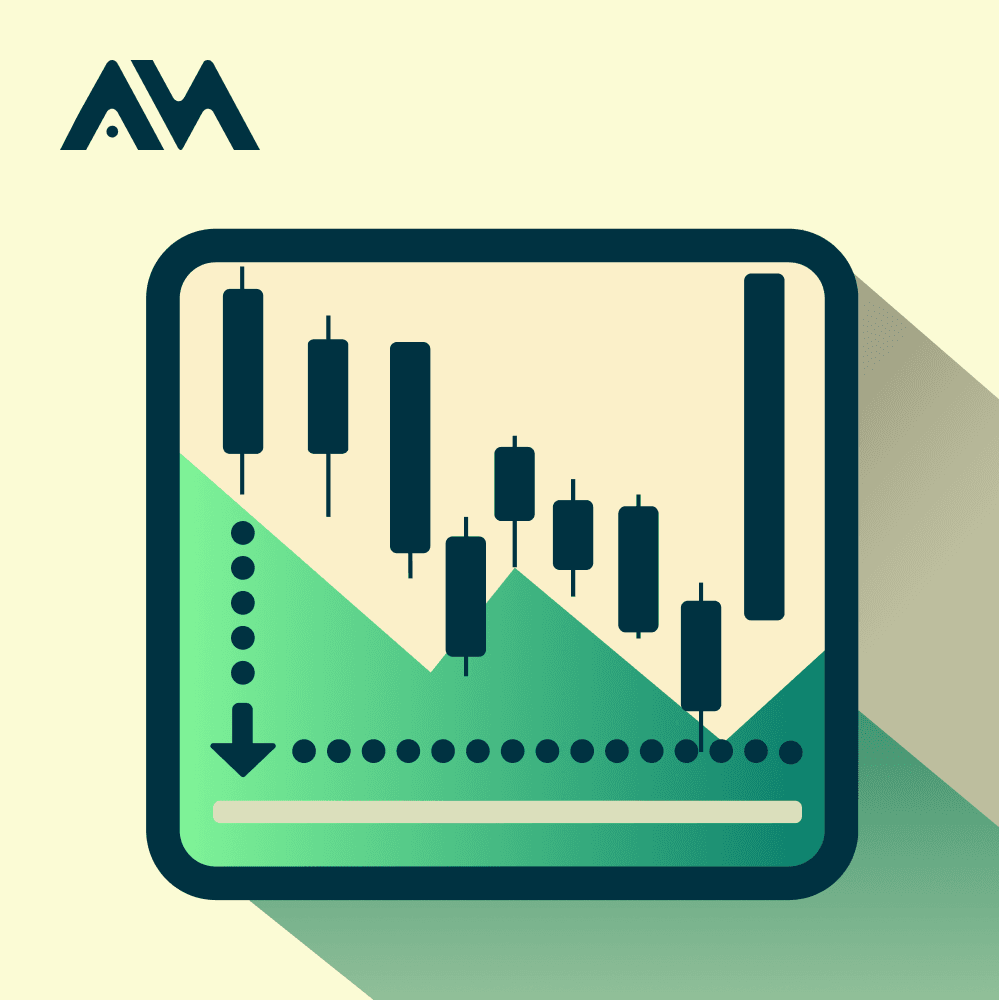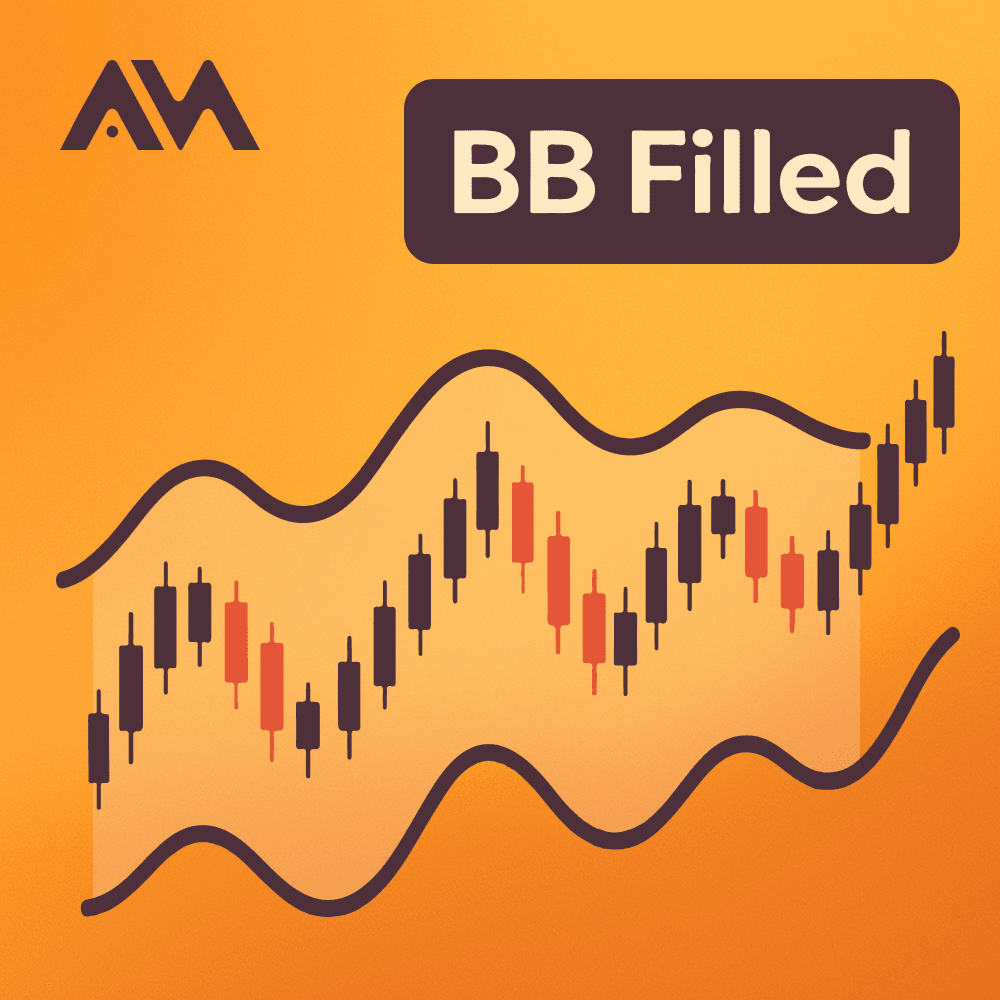Powerful Order Block Indicator – Uncover the Hidden Footprints of Market Whales
The Order Block Indicator - Elevating Your Price Action Analysis. If you're seeking a comprehensive Order Block indicator on the MQL5 platform, look no further.
Firstly, according to this indicator, an OB is understood as a zone of pending orders from large institutions that haven't been fully executed, revealing themselves in the market through subtle signs. Prices react strongly when reaching these OB zones, making them extremely significant resistance areas.
How to using this Indicator with your Strategy
The Order Block (OB) indicator originates from the powerful smart money price action strategy. To fully leverage this indicator, follow these key steps:
- Identify Trend Reversal with BMS Events: Look for Break of Market Structure (BMS) events, where the price breaks the highest peak or lowest trough of a trend, signaling a potential reversal.
- Wait for Price to Retrace to a Strong Resistance Zone:After spotting a reversal, wait for the price to retrace to a strong resistance level. Enter a trade upon confirmation with candlestick patterns or set a pending order if the OB zone shows strong characteristics.
Characteristics of a Strong OB Zone:
- It must be a candle of a different color before a strong upward wave, usually represented as an engulfing candle pair at the peak or trough under consideration.
- A take-out phenomenon must occur, where we see a strong selling volume followed by an overwhelming buying volume, creating a leading wave upwards.
- There must be a gap indicating that prices rose so quickly that they couldn't fill all the buy orders, leaving behind an order block, true to the name of this indicator.
Future Updates and Enhancements:
We are committed to continuously improving the OB indicator by incorporating additional price action characteristics. These updates will enhance its effectiveness and value. By owning the OB indicator now, you not only get ahead with advanced trading strategies but also save money before its price increases with future enhancements. Embrace the power of smart money concepts with the OB indicator and elevate your trading to the next level. Get it today to maximize your savings!
Note:
- If you have problems installing the product, please get in touch with me via the chat in mql5.
- This indicator will be continuously updated and improved, have a good trading.