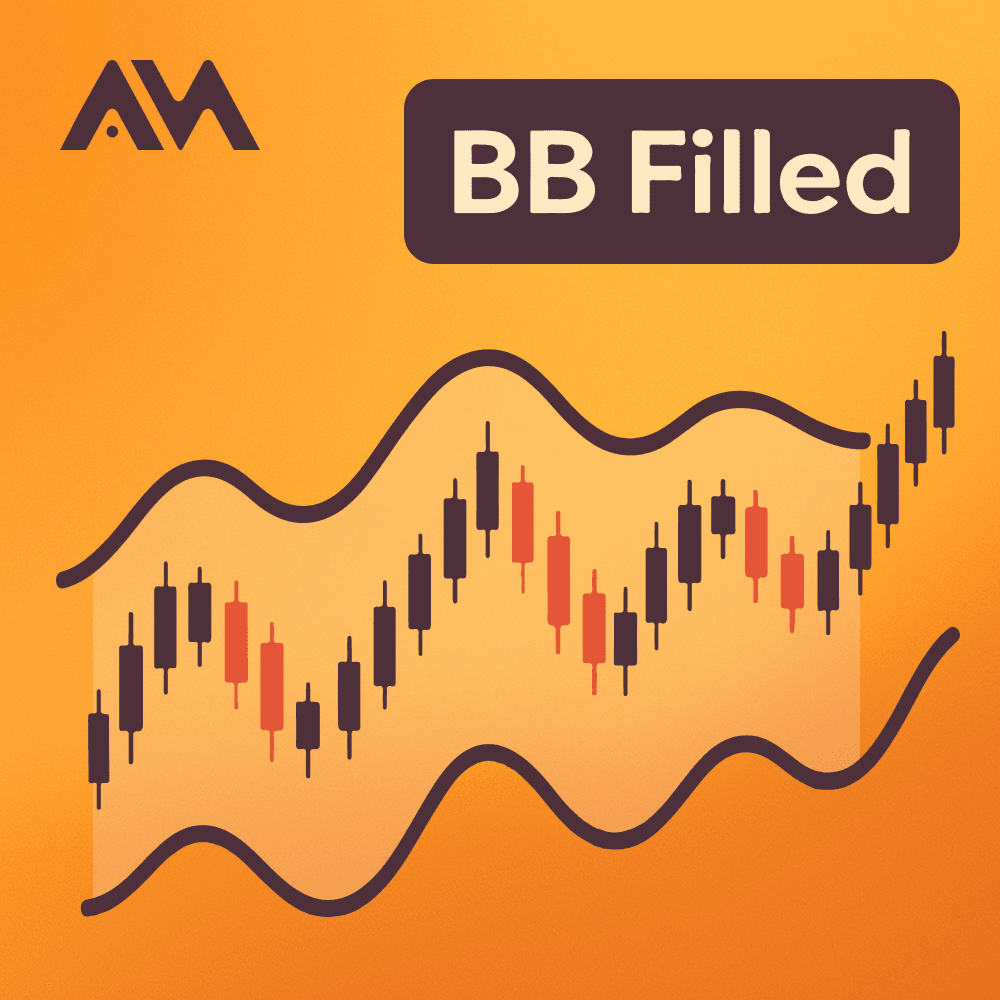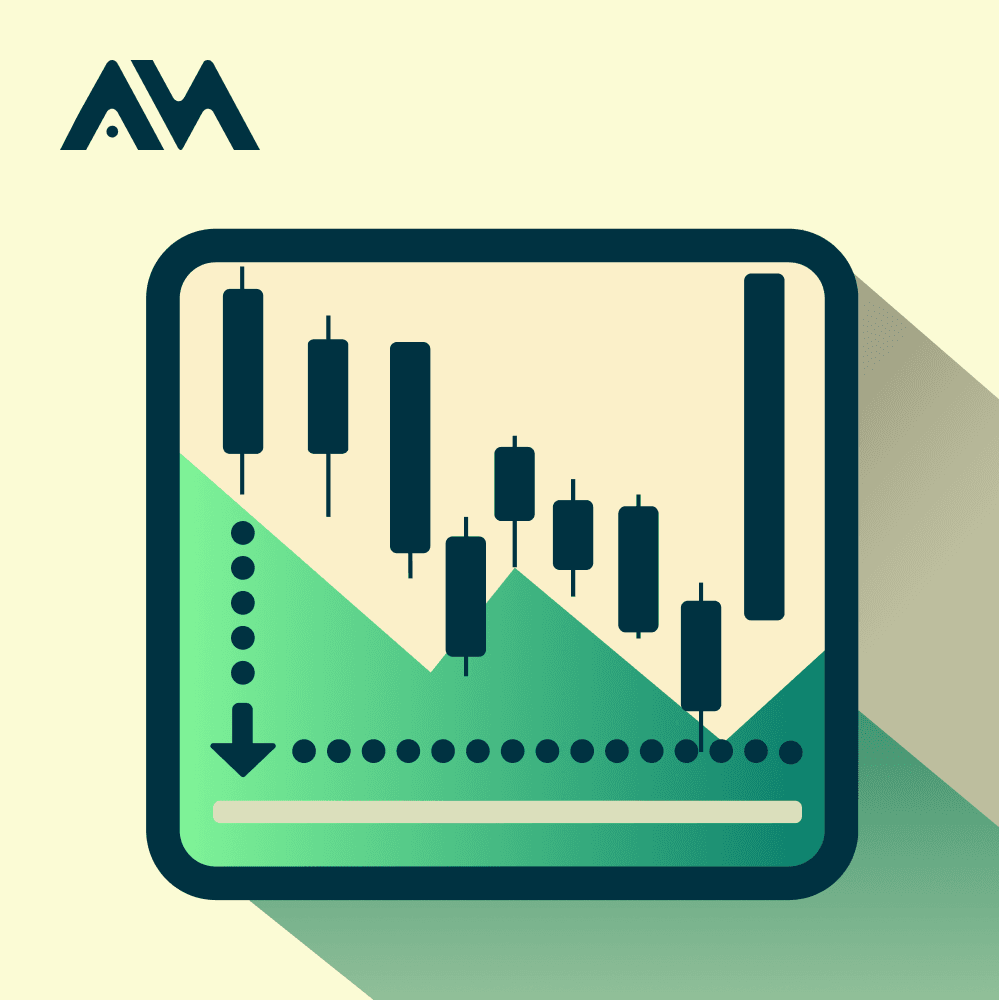A minimalist Bollinger Bands indicator designed to clear the chart and simplify technical analysis.
You are too confused with the complicated zigzag lines of the traditional BB indicator, especially when combining multiple strategies and indicators. The chart becomes messy, hiding candlesticks and making analysis difficult. This minimalist BB indicator was born to solve that.
- Indicator type: Technical Indicator.
- Designed with a single color fill style for simplicity and clarity.
- Helps traders focus on candlestick patterns without losing visibility when combining with other indicators.
Why is this indicator different?
1. Fully filled with a single color: Choose a color close to the background with high transparency, making the BB almost invisible yet effective.
2. Minimalist style: Removes unnecessary zigzag lines for a clean, easy-to-read chart.
3. Flexibility: Allows overlaying with other indicators while keeping candlesticks visible for accurate price action reading.
4. Converted from TradingView idea: This is one of the TradingView concepts successfully adapted to the MT5 platform.
- Easy installation and usage for all trader levels.
- Optimized to work seamlessly with various chart setups.
5. Continuous improvements and future releases: Expect more useful free indicators inspired by TradingView ideas.
- Subscribe and visit the author’s page frequently for updates.
- Leaving a 5-star review encourages the release of more free tools.
Note:
- If you have problems installing the product, please get in touch with me via the chat in mql5.
- This is one of the indicators converted from TradingView to MT5 and will continue to be updated with new features.
- Wish you a successful and favorable trading day!